How to Disable WhatsApp Message Previews to Protect Your Privacy
One of its most useful features is the message preview in notifications, which allows users to read incoming messages without opening the app.
ISLAMABAD: WhatsApp’s continuously evolving features are a major reason for its growing popularity worldwide. One of its most useful features is the message preview in notifications, which allows users to read incoming messages without opening the app.
Read more: WhatsApp Feature Allows Users to Message Without Saving Numbers
However, this feature can sometimes compromise privacy, especially if someone nearby can see your notification preview on the screen.
Here’s how you can disable the message notification preview in WhatsApp’s built-in settings to maintain privacy:
-
Open WhatsApp on your device.
-
Tap the three-dot menu at the top-left corner of the screen.
-
Go to Settings, then select Privacy and navigate to the App Lock section.
-
If you want enhanced privacy, enable biometric authentication on the screen.
-
On the next screen, you will see the Content Notifications option. If it is turned on, simply toggle it off.
Once this setting is disabled, your WhatsApp messages will no longer appear on the lock screen or in notifications, allowing you to keep your messages fully private.




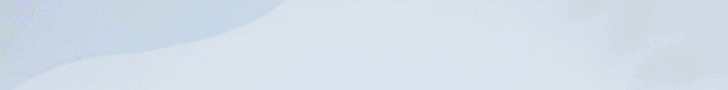
Comments are closed, but trackbacks and pingbacks are open.