WhatsApp Feature Allows Users to Message Without Saving Numbers
Instead of adding the number to your contacts, you simply create a link.
ISLAMABAD: If you often need to message a courier, cab driver, or anyone you’re unlikely to contact again, WhatsApp’s requirement to save their number first can be frustrating. Unlike other messaging apps that allow direct messaging, WhatsApp insists on adding the person to your contacts—resulting in a phonebook filled with unnecessary numbers.
However, there’s good news: you don’t need to save numbers anymore.
WhatsApp offers a built-in feature called “Click to Chat”, which many users are unaware of. This feature allows you to send a message to any number without saving it, and it works on both the WhatsApp mobile app and WhatsApp Web.
How the Feature Works
Instead of adding the number to your contacts, you simply create a link. Clicking this link instantly opens a chat window linked to that specific number—no additional steps required.
This is an official WhatsApp feature and does not require any third-party apps.
Read more: Meta Launches Official WhatsApp App for Apple Watch
How to Use Click to Chat
To use the feature, you need the full phone number of the person, including the country code.
-
Do not use spaces, brackets, or dashes.
-
For example, instead of writing:
+92xxxxxxxxxx
You write:92xxxxxxxxxx
Then, place the number at the end of this link:
https://wa.me/92xxxxxxxxxx
Save this link in your WhatsApp chat with yourself or elsewhere. Whenever needed, copy the link, replace the number, tap send, and then click the link. The chat window with the desired number will open instantly.
This simple trick makes messaging temporary contacts far easier—without cluttering your phonebook.




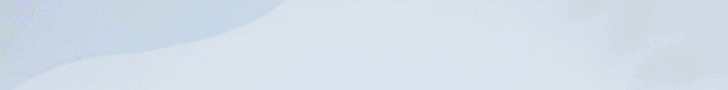
Comments are closed, but trackbacks and pingbacks are open.