Renewal of the NADRA CNIC: Step-by-Step Guide
ISLAMABAD: The National Database and Registration Authority (NADRA) has introduced a streamlined and user-friendly method for renewing Pakistani CNICs through its Pak ID mobile application, according to ARY News.
This new initiative enables citizens to renew their CNICs conveniently from home using their smartphones—eliminating the need to visit NADRA offices or wait in long queues.
The Pak ID app, available on both **Android and iOS, offers a complete range of CNIC-related services, including **renewal, **modification, and **reprint.
### How to Use the Pak ID App for CNIC Renewal:
1. Download & Register
Download the Pak ID app from the Google Play Store or Apple App Store. Register an account and log in.
2. Start the Application
Tap on “Apply ID Card” to begin the process.
* Select “Myself” for personal renewal
* Select “My Blood Relatives” for family members
> Note: If applying on behalf of a family member, the applicant must be physically present.
3. Take a Photo
Capture a clear photo of the applicant against a white background, without glasses. The face should fit within the circular guide on-screen.
4. Fingerprint Verification
Tap “Verify Fingerprints” and use your mobile camera to capture the applicant’s fingerprints.
5. Signature
Sign directly on the screen or upload a clear image of your signature.
6. Enter Required Information
Fill in the necessary details and select a processing category:
| Category | Delivery Time |
| ———— | —————– |
| Executive | 7 days |
| Urgent | 12 days |
| Normal | 30 days |
7. Payment
Once the application is approved, a “Pay Now” button will appear. You can pay using Easypaisa, **JazzCash, **e-sahulat, or a **debit/credit card.
8. Delivery
The renewed CNIC will be delivered to your provided address within the selected timeframe.
This digital service by NADRA marks a significant step forward in providing secure, efficient, and accessible identity solutions—both for citizens living in **Pakistan or abroad. With just a few taps, managing your national identity has never been easier.





Comments are closed, but trackbacks and pingbacks are open.